My Games App.
My Games App allows users to keep a log of games in their collection. The app was built using React and Ionic.
The app is best viewed on a mobile device, but works fine on larger screens too.
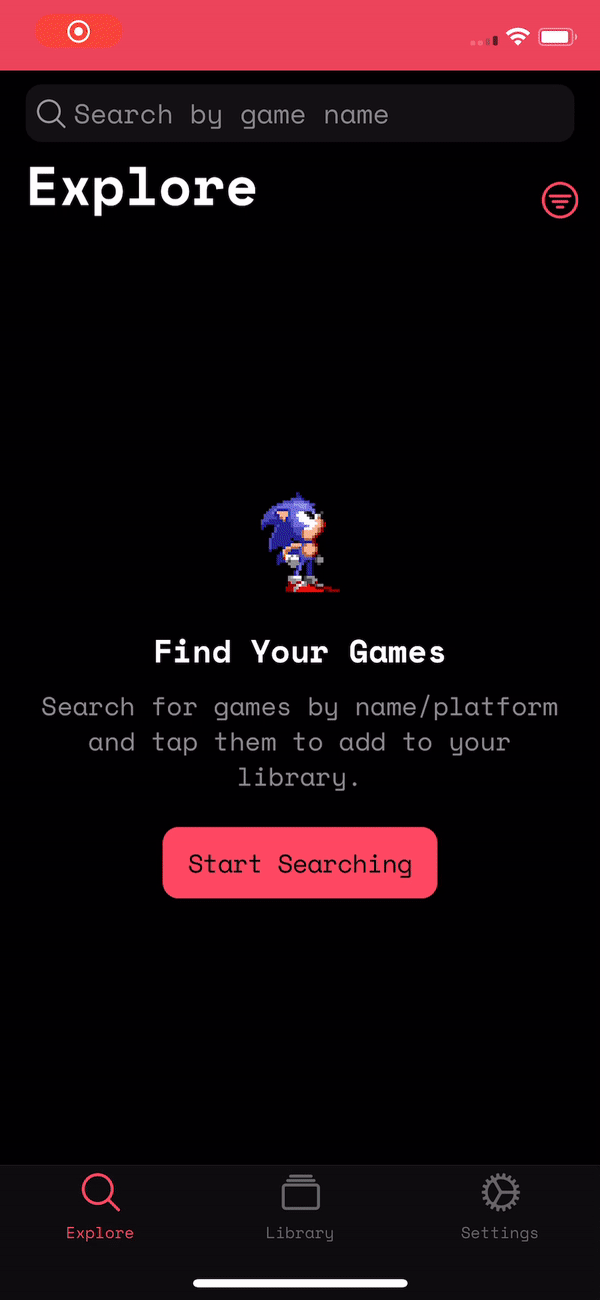
See the My Games app in action.
Using the IGDB (Internet Games Database) API users can search for games in the Explore tab and then select them to add to their Library. Games can be searched for and filtered by name and it's platform.
Simply tap a game in the Explore tab to add it to your Library. It can be removed by tapping the game again.
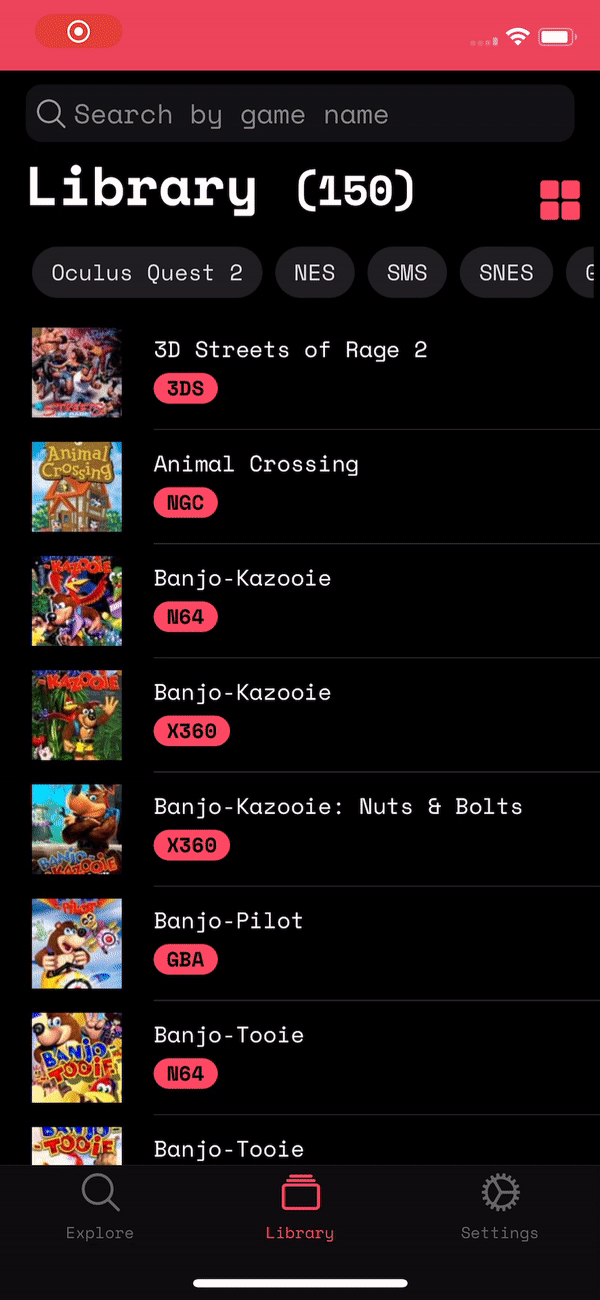
The Library view can be changed from a list to a grid view, which enlargens the game cover.
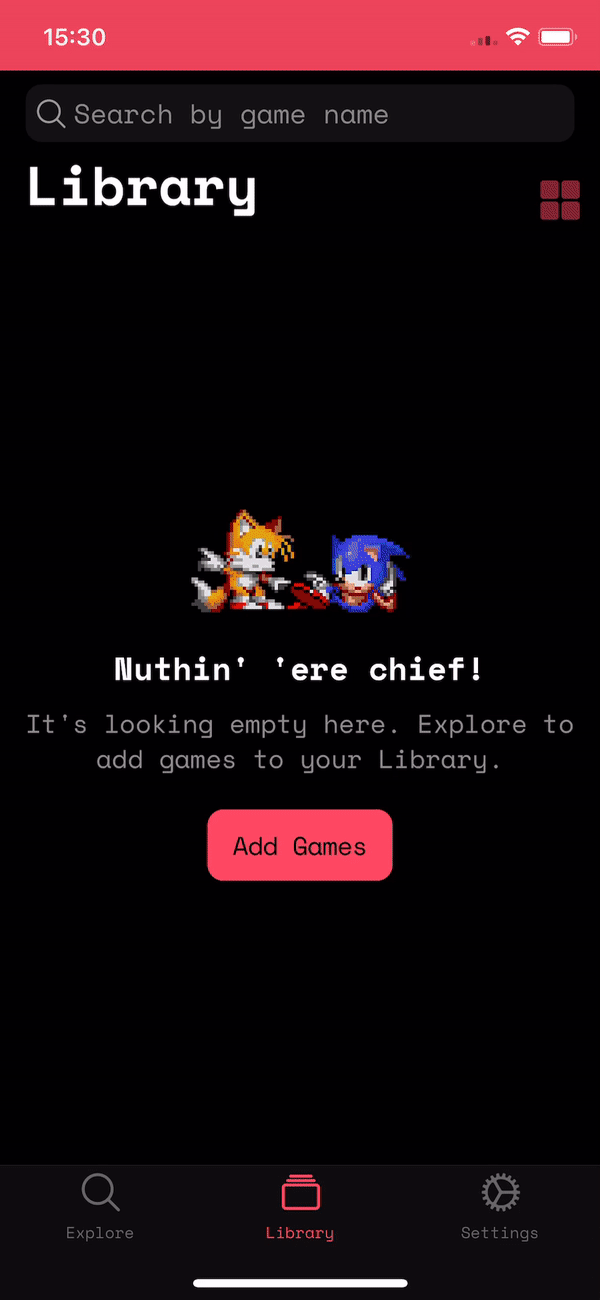
The library can be exported to a JSON file and imported on another device. The theme can also be changed to Automatic (uses the device's theme setting) or Light or Dark.